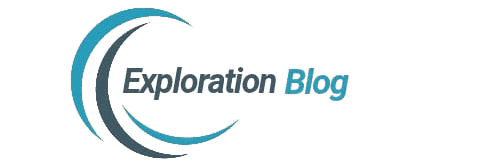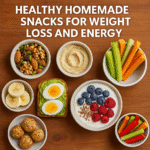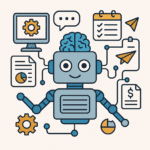Ever Felt Like Your Wi-Fi Just Gives Up in Some Rooms?
You’re in the living room enjoying buffer-free Netflix, but take two steps into the guest bedroom and—boom—loading screen of doom. Or maybe your home office, tucked away upstairs, barely gets a signal. If this sounds familiar, you’re not alone.
Knowing how to improve Wi-Fi signal strength in a large house is more important than ever—especially when work, school, entertainment, and even smart home devices rely on strong and stable connections.
Let’s break down why Wi-Fi struggles in big spaces and what you can actually do to fix it—without becoming a networking wizard.
Why Wi-Fi Gets Weak in Large Houses
Before diving into the fixes, let’s understand the root of the problem.
1. Distance from the Router
Wi-Fi signals weaken the farther they travel. If your router’s on the ground floor and you’re upstairs at the opposite end of the house, expect issues.
2. Walls, Floors, and Other Obstructions
Concrete, brick, metal, and even thick wood can block or reflect signals. Every wall and floor reduces signal strength a bit more.
3. Outdated Equipment
Still using the same router from five years ago? Technology evolves fast—newer routers offer better range, speed, and reliability.
4. Interference from Other Devices
Microwaves, cordless phones, baby monitors, even your neighbor’s Wi-Fi can interfere—especially if you’re all on the same crowded 2.4 GHz band.
Tried-and-True Ways to Boost Your Wi-Fi in a Large House
Let’s walk through some real-life, research-backed strategies that work. You don’t need to be a tech pro—just a bit of curiosity and willingness to tweak your setup.
🛠️ 1. Start with Router Placement: It Matters More Than You Think
Placing your router in a corner or hidden behind the TV? That’s a signal killer.
Best practice:
- Put it in a central, open space (like a hallway or open shelf).
- Keep it off the floor and away from large metal objects.
- Avoid putting it near windows (signals can escape outside).
Tip: Think of your router like a mini radio tower—clear air around it means better range.
🚀 2. Upgrade to a Modern Router
Routers have come a long way. Newer models like those supporting Wi-Fi 6 offer faster speeds, better range, and can handle more devices at once.
- If your home is larger than 2,500 square feet, opt for a router that’s specifically designed for long-range coverage.
- Look for features like beamforming and MU-MIMO—these help direct signals more efficiently toward your devices.
Recommended: Check out expert-reviewed routers like the Asus RT-AX88U or Netgear Nighthawk series for solid performance (source).
🌐 3. Mesh Wi-Fi Systems: The Real Game-Changer
If you’re tired of dead zones and weak signals upstairs or at the back of the house, a mesh Wi-Fi system might be your best bet.
These systems come with multiple nodes (mini routers) that you place around your home. They work together to create a seamless network.
Top Picks:
- Google Nest Wi-Fi
- TP-Link Deco X55
- Eero 6
🧠 Personal Note: Switching to a mesh system in my own two-story home was a total game-changer. I used to get 2 bars in the kitchen—now I stream 4K with zero lag.
🔌 4. Wi-Fi Extenders or Powerline Adapters
Don’t want to invest in a mesh system yet? Try these:
- Wi-Fi Extenders: Boost your existing network’s signal, but they may cut bandwidth in half. Good for non-critical use like smart bulbs or printers.
- Powerline Adapters: Use your home’s electrical wiring to transmit internet. Super useful if you’ve got thick walls or separate floors.
Pro Tip: Go for dual-band extenders and place them halfway between the router and the weak spot.
📶 5. Switch Frequencies: 2.4 GHz vs 5 GHz
Most routers today offer dual-band Wi-Fi:
- 2.4 GHz travels farther but is slower and more crowded.
- 5 GHz is faster but has a shorter range.
For far-away rooms, stick with 2.4 GHz. For close-range streaming or gaming, use 5 GHz.
Bonus: Some newer systems offer 6 GHz with Wi-Fi 6E. Great for tech-heavy households.
🔄 6. Keep Your Firmware and Devices Updated
It’s easy to forget, but router manufacturers often release updates to improve performance and fix bugs.
How to do it:
- Log in to your router’s admin panel (usually something like
192.168.0.1) - Check for firmware updates.
- While you’re at it, reboot your router once a week to clear out glitches.
Let’s Compare: Router vs Mesh vs Extender
Here’s a quick side-by-side to help you choose the best setup:
| Feature | Regular Router | Mesh Wi-Fi System | Wi-Fi Extender |
|---|---|---|---|
| Coverage Area | Limited | Whole-home (seamless) | Moderate (per device) |
| Performance | Depends on model | High (especially Wi-Fi 6) | Variable (can slow speed) |
| Ease of Setup | Moderate | Easy (App-based) | Easy |
| Best For | Small to medium homes | Large multi-story homes | Specific dead zones |
| Cost | $$ | $$$ | $ |
Hidden Tricks That Most People Miss
Here are some underrated tweaks that can make a noticeable difference:
- Change the channel: Use apps like WiFi Analyzer to scan for crowded channels and switch to a quieter one.
- Name your bands separately: Instead of one network name for both 2.4 GHz and 5 GHz, name them differently to connect smartly.
- Use Ethernet where possible: For smart TVs, gaming consoles, or desktops, a wired connection still reigns supreme.
- Disable old Wi-Fi standards: Turning off support for b/g devices can improve performance on modern devices.
Final Thoughts: You Can Fix Bad Wi-Fi in a Big House
Wi-Fi problems in large homes are frustrating—but they’re not unsolvable. With a few smart upgrades and tweaks, you can transform your internet experience room by room.
Whether you go all-in with a mesh system or just tweak router placement, what matters is understanding your unique space and needs.
What’s Next? Take Action!
✅ Try one of the tips above and see the difference.
✅ Share this with someone who’s always complaining about slow Wi-Fi.
✅ Got a trick that worked for you? Drop it in the comments or message us—we’d love to feature it!
And if you’re looking for more tech how-tos and home improvement guides, subscribe to our newsletter—we send only useful, no-fluff content.