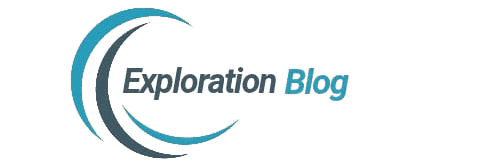Introduction: Productivity Without Wi-Fi? Yes, please.
Ever found yourself stuck without Wi-Fi and unable to get anything done? Maybe you’re traveling, your data ran out, or you’re just in a low-signal area. Whatever the case, it’s frustrating—especially when you’re in the mood to be productive.
Here’s the good news: there are amazing offline Android apps out there designed to help you stay organized, focused, and efficient—no internet required.
In this post, we’ll explore the best offline Android apps for productivity, carefully selected for real-world usefulness, not just flashy features. These aren’t just your average apps—they’re game-changers for students, freelancers, remote workers, or anyone who wants to be productive on the go.
Why Offline Productivity Apps Matter
We live in a world where “online” is almost a default setting. But what happens when you can’t go online?
Here’s where offline apps shine:
- ✈️ Travelers: Stay productive on flights, trains, or international trips.
- 🏕️ Remote Workers: Work from mountains, beaches, or cafes with patchy Wi-Fi.
- 📵 Digital Minimalists: Reduce distractions by working offline.
- 🎓 Students: Study without being tempted to scroll through social media.
Offline apps aren’t just a backup—they’re a smart way to stay focused, fast, and free from constant distractions.
Top Offline Android Apps for Productivity (No Internet Needed)
Let’s dive into the real stars of this show. These apps have been tested for offline performance, practical features, and long-term reliability.
🔹 1. Notion (with Offline Mode)
Yes, Notion is known for its online sync magic. But here’s a secret: you can still use Notion offline to view and edit your most recently opened pages.
- Best for: organizing notes, wikis, task lists, and study material.
- Offline Tip: Open pages in advance, and they’ll stay accessible.
- Bonus: Updates automatically when you reconnect.
🔹 2. TickTick—To-Do List with a Twist
TickTick is a powerhouse when it comes to offline task management. It’s sleek, intuitive, and packs serious productivity tools like Pomodoro timers, habit trackers, and calendar views—all working without the internet.
- Best For: Daily planning, time blocking, and habit tracking.
- Why It Stands Out: Built-in focus timer with white noise—perfect for deep work sessions.
🔹 3. Evernote—Notes that Work Anywhere
While most note-taking apps rely on the cloud, Evernote allows you to access and edit notes offline with a premium plan (basic users can view recent notes too).
- Best for writers, researchers, or anyone who jots ideas on the go.
- Highlight: rich formatting, attachments, and audio notes.
🔹 4. WPS Office—All-in-One Document Editor
Need to edit Word, Excel, PowerPoint, or PDF files without Wi-Fi? WPS Office has you covered. It’s lightweight but surprisingly full-featured.
- Best for students, freelancers, and business users.
- Offline Edge: Open, create, and edit documents without needing to be online.
🔹 5. Pocket—Read It Later, Offline
Found an article you want to read but don’t have time right now? Save it to Pocket and read it offline later—even without data.
- Best For: Readers, researchers, and lifelong learners.
- Cool Feature: Text-to-speech mode reads articles aloud, even offline.
🔹 6. Trello—Task Boards That Travel With You
Trello’s offline mode lets you view and edit your boards—perfect for managing projects while disconnected.
- Best for: team projects, solo planning, and content calendars.
- Pro Tip: Offline changes sync automatically when back online.
🔹 7. Joplin—Open Source Note-Taking Hero
Looking for a privacy-friendly, offline-first note app? Meet Joplin—a lesser-known gem that offers markdown support, encryption, and sync options.
- Best For: Privacy-conscious users, developers, and students.
- Why Try It: 100% free and open-source.
🔹 8. ColorNote—Simplicity That Works
Sometimes you just need a no-nonsense app that opens instantly and lets you write or list things down. ColorNote is that app.
- Best for: quick notes, grocery lists, and reminders.
- Lightweight: Uses minimal storage and works flawlessly offline.
📊 Quick Comparison Table
| App | Key Feature | Works Fully Offline? | Best For |
|---|---|---|---|
| Notion | Structured workspace | Partially (recent pages) | Knowledge management |
| TickTick | To-do + Pomodoro + Habits | ✅ Yes | Daily productivity |
| Evernote | Rich note-taking | Partially (premium) | Research, journaling |
| WPS Office | Edit docs & PDFs | ✅ Yes | Students & professionals |
| Save articles to read | ✅ Yes | Offline reading & learning | |
| Trello | Visual project boards | ✅ Yes | Task & project tracking |
| Joplin | Open-source & secure | ✅ Yes | Privacy-focused note-taking |
| ColorNote | Fast, minimalistic notes | ✅ Yes | Quick lists, reminders |
Tips for Using Offline Apps Like a Pro
- ✅ Preload Content: Open important files/pages before going offline.
- 🛠️ Use Widgets: Many of these apps support Android widgets for quick access.
- 🔁 Sync Regularly: Once you’re back online, open the apps to ensure everything gets updated.
- 📱 Limit Background Data: If you’re intentionally staying offline, restrict background data for other apps.
Conclusion: Stay Productive Anytime, Anywhere
You don’t need Wi-Fi to be productive. With the right offline Android apps, you can take control of your time, stay organized, and keep your momentum—no matter where you are. Whether you’re commuting, traveling, or just want a break from online distractions, these tools have your back.
So next time you’re heading into a no-signal zone, just smile—you’ve got your productivity toolkit in your pocket.